Learn C Programming Language
Configure Visual Studio to code in C programming
Create a C program in Visual Studio Community
After downloading and installing, open Visual Studio Community. Click on File >> New Project and then select Visual C++ >> General. Select Empty Project as type of project, give it a name and Click Ok.
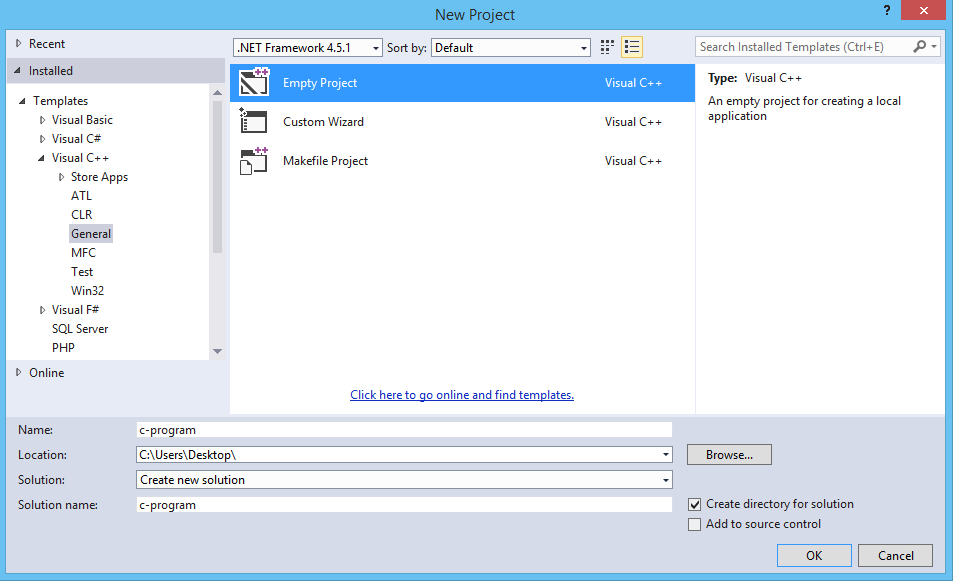
Configure Visual Studio to Compile and Run a C Program
Once the project have been created, you need to configure visual studio to compile and run a C program by cliking on Project >> Project Properties and after that selecting C/C++ >> All Options.
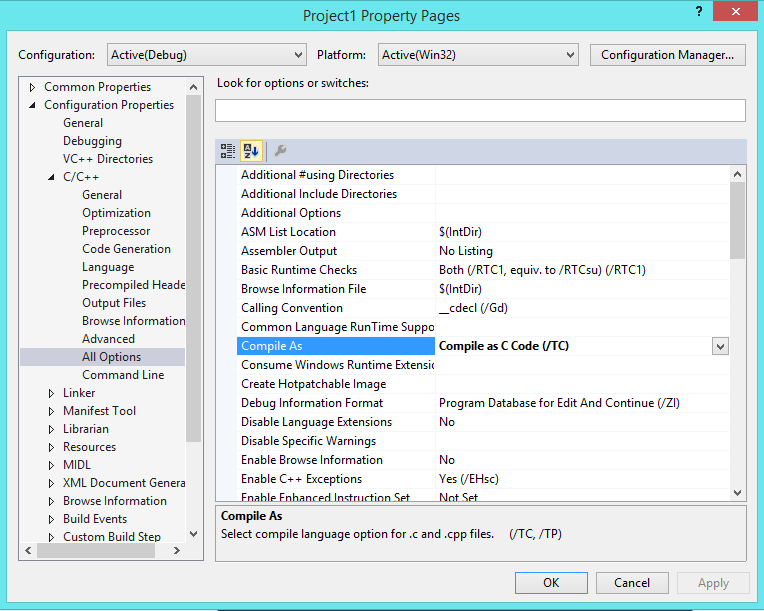
In the options window on the right you set the Compile As >> Compile as C Code (/TC). You are now able to compile and run C programs in Visual Studio Community.
Ads Right

