Azure DevOps CI/CD Pipeline to Web Apps and SQL Database.
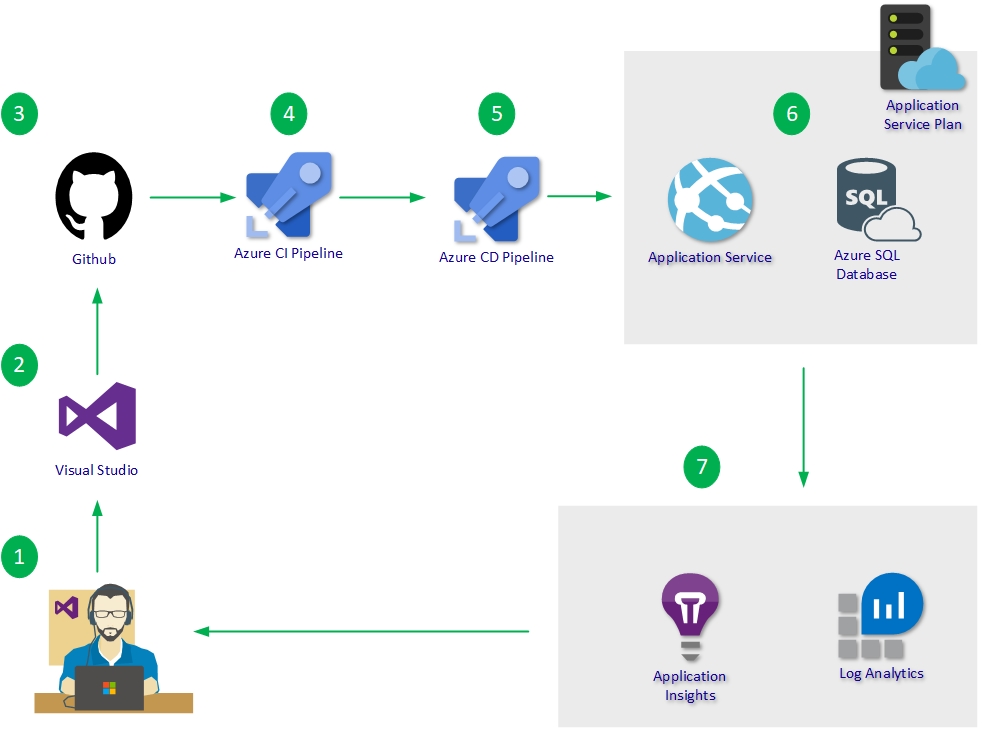
Objective
Modernizing the development and deployment practices of a web application by using Azure DevOps
Requirements
- Web application project in .net core needs to automate the development and production process in Azure DevOps environment.
- Reduce web application cost and scaling the hosting environment based on future requests.
Core Team
Llazar Gjermeni – Azure Solutions Developer
Solution
Automating the development process by using the CI Pipeline in Azure DevOps and release the final project by using CD Pipeline to Azure Web Apps Services and the back-end to Azure SQL Database.
| 1 |
Developers
Developers use Visual Studio to write code e build the web application. |
| 2 |
Visual Studio
Developers use Visual Studio to commit changes and push the code to Azure Repos. |
| 3 |
Azure Repos
Use Azure Repos or Github as your project repository to push and commit project code and changes. |
| 4 |
Build (CI) Pipeline
Specified the code location, the .Net Core Template build template and activate Continuous integration. |
| 5 |
Release (CD) Pipeline
Followed the steps to create the CD pipeline and choose Azure App Services Deployment with Continuous Monitoring. |
| 6 |
Windows Server Virtual Machine
Deploy the web application to Azure App Services, and the back-end to Azure SQL Database. |
| 7 |
Monitoring
Use Application Insight and Log Analytics to monitor your web application performance. |

